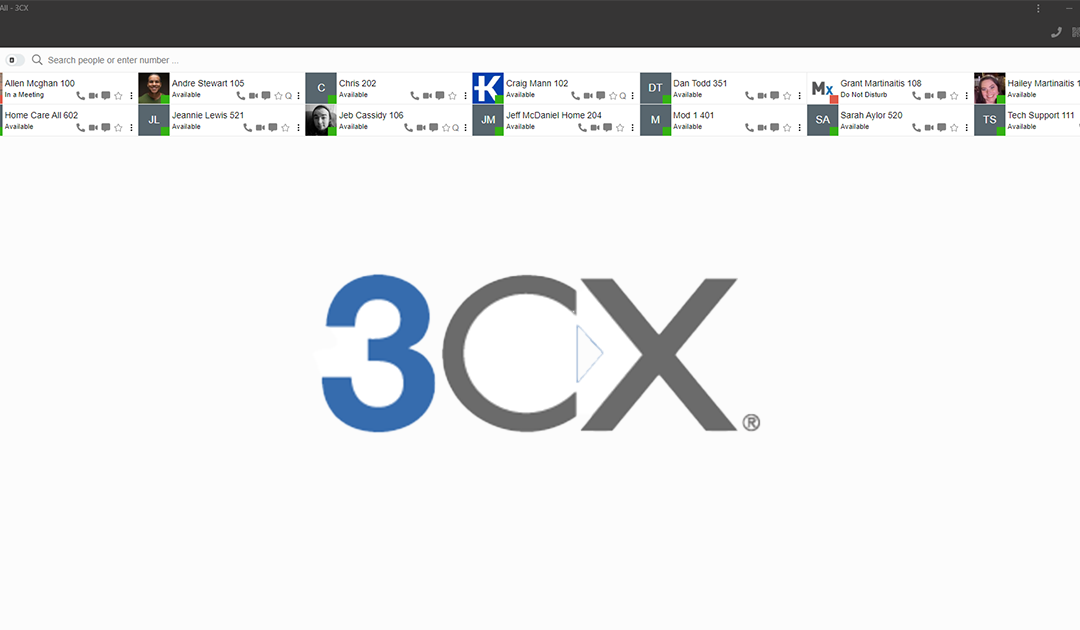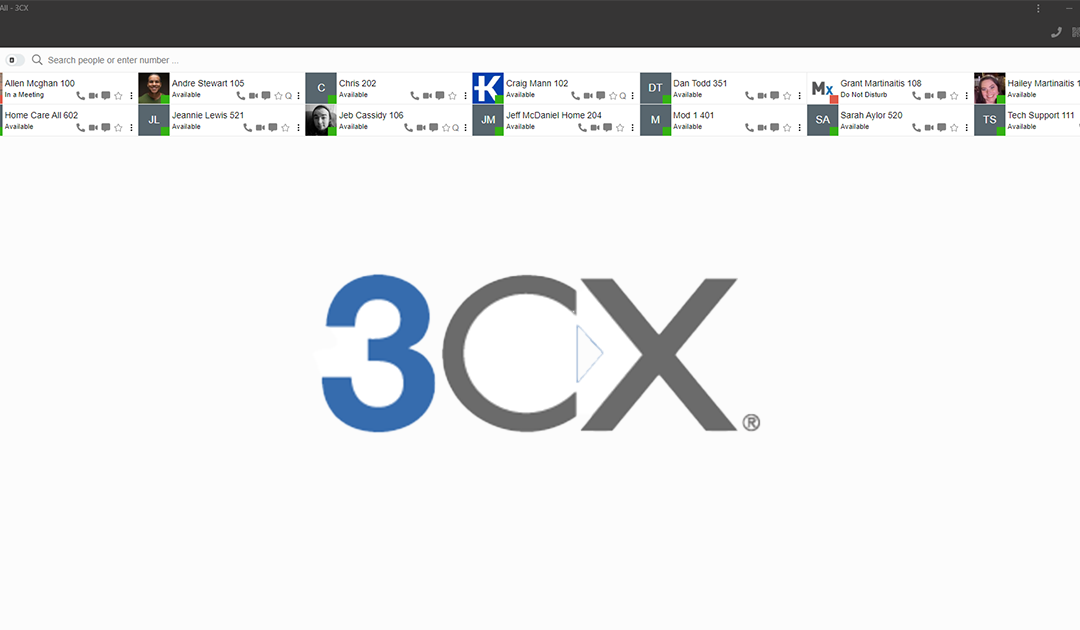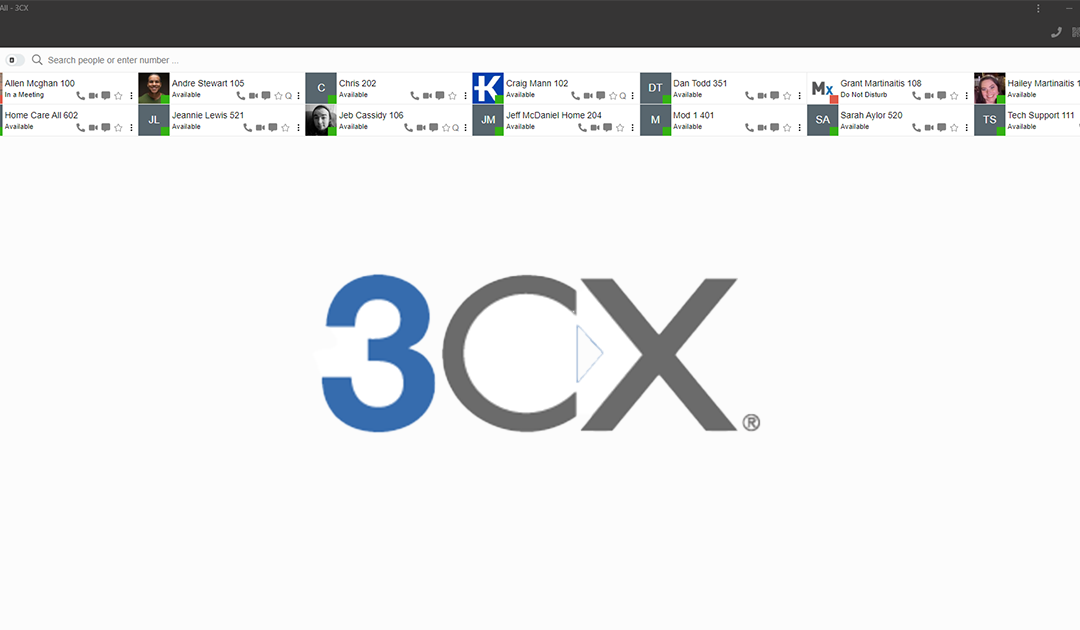by kitadmin | Apr 3, 2025 | Phones
Directory Keylink IT SnapGuide How to Install and Configure app Installing the iOS App Setting Up Your Extension Using the App Making Calls Blind Transfer Attended Transfer Conference Record Video New Call Mute Yourself Hold Call KeylinkIT How to Use the 3CX PWA...
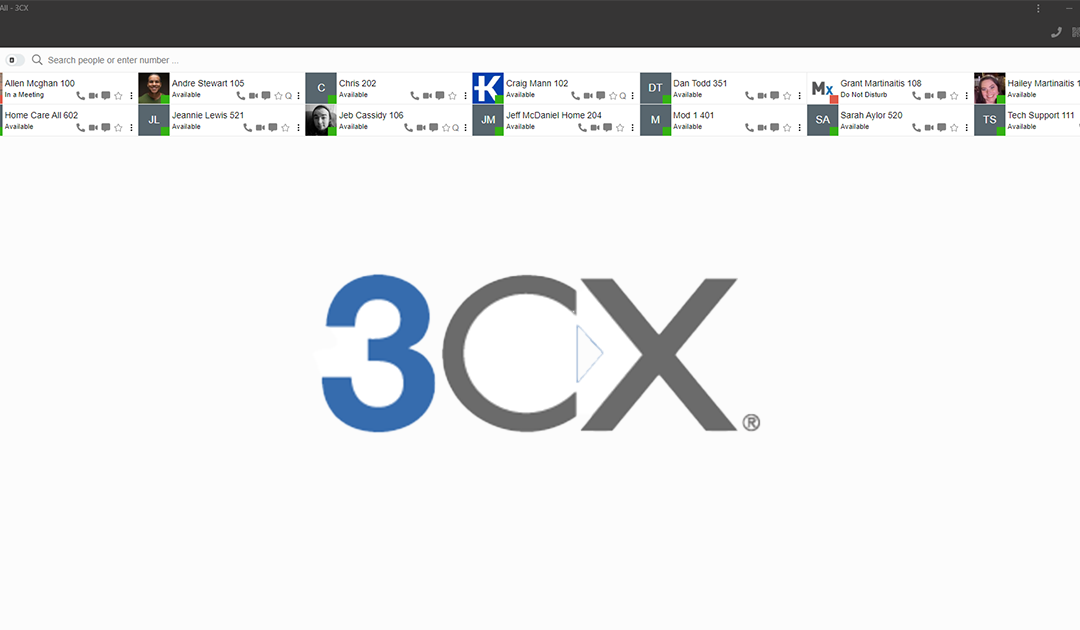
by kitadmin | Jan 16, 2025 | Phones
How to Record a New prompt How to View Call Logs How to Set Holiday Hours How to Record a New Prompt (Voice Message) Understand the Prompt The prompt is the message customers hear when they call in. This can be used to provide instructions, such as leaving a message...
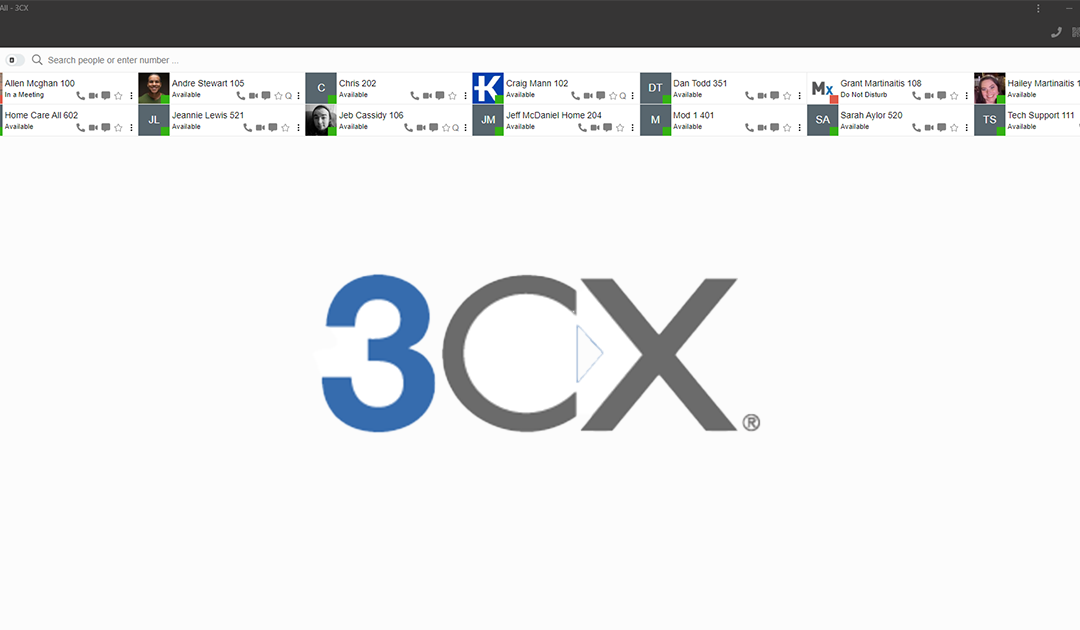
by kitadmin | Nov 1, 2024 | Phones
How to set your Voicemail On the Physical Phone Select the Voicemail button. Select 8 to change the greeting message. Select 0 to record new greeting message. Record the message then press #. To save the message, press 0. To repeat the message, press 1. ...
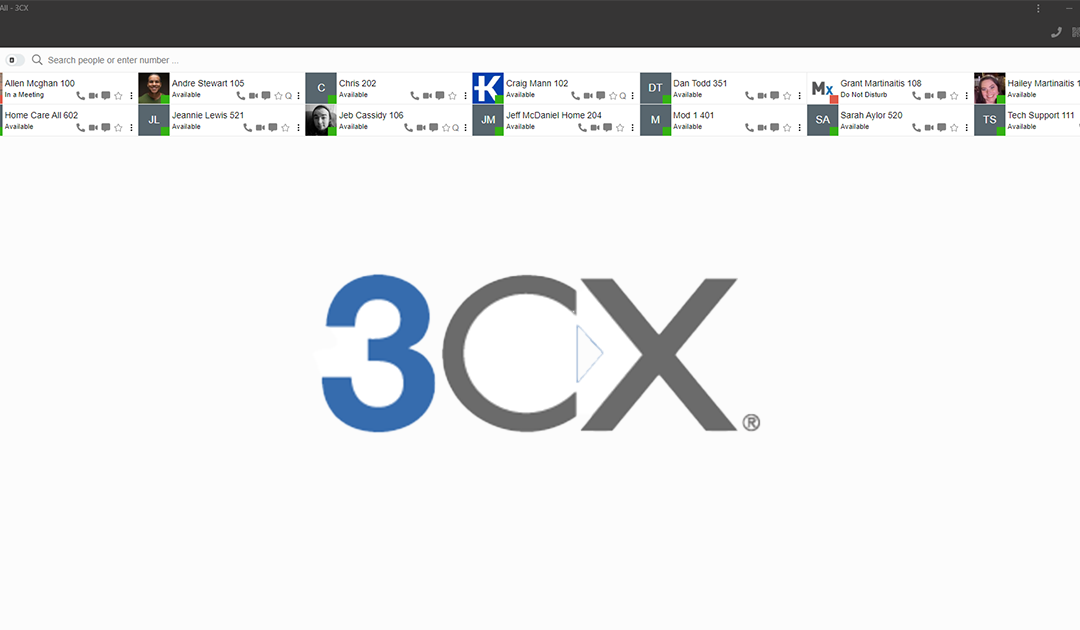
by kitadmin | Sep 23, 2024 | Phones
Getting Started with Your New 3CX Account 3CX Mobile App – How to Install and Configure How to Perform in Call Functions with 3CX Getting Started with Your New 3CX Account 3CX Mobile Application Installation & Setup Guide 3CX – How to Perform In Call...

by kitadmin | May 1, 2024 | Phones
Directory Yealink T29G Phones User Guide Understanding the Yealink T29G Phone Light Colors T29G – How to Perform Actions During a Call KeylinkIT Yealink Phones User Guide Explore the Visual User Guide for Yealink T46U and T29G phones – your comprehensive...

by kitadmin | Jan 24, 2024 | Phones
Directory Keylink IT SnapGuide How to Install and Configure app Installing the iOS App Setting Up Your Extension Using the App Making Calls Blind Transfer Attended Transfer Conference Record Video New Call Mute Yourself Hold Call KeylinkIT 3CX Android App The 3CX...