User Guides
Your IT Solutions Guidebook
Directory
Microsoft 365
DVR / Cameras
Other Tech Guides
Handset Phones
3CX Applications
Keylink IT User Guides
Easily Find Solutions with our
User Guides
At Keylink IT, we strive to provide the best support to our valued customers. To make your IT journey smoother, we have meticulously crafted a collection of user guides addressing various IT-related questions and issues. With our comprehensive guides, you can find the answers and solutions you need, empowering you to navigate the digital world with confidence. Explore our user guides to unlock the full potential of your IT experience!
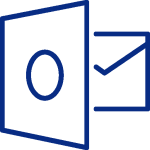
Outlook User Guides
How to Manage Junk and Phishing Emails in Outlook
Directory:How to Label Both the Email and its Sender as "Not Junk" in Outlook How to Report Emails as Phishing ...
How to Access a Shared Mailbox in Outlook M365
KeylinkIT What is a Shared Mailbox?A shared mailbox in Outlook is an inbox that multiple users can access and manage ...
How to Create Auto-Response for Outlook M365
KeylinkIT What are Auto-Replies?Explore the efficiency of utilizing Outlook Auto Reply and Auto Response features for your Outlook M365 account! ...
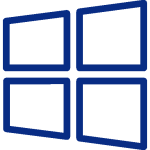
Microsoft 365 User Guides
Updating to Windows 11
Quick Navigation Links Use the links below to jump to different sections of this guide:How to Check if Your Computer ...
How to Use SharePoint on Desktop
DirectoryHow to Sync SharePoint Libraries to Your ComputerKeylinkIT SharePoint and File Syncing: A Quick OverviewSharePoint, developed by Microsoft, revolutionizes how ...
How to Download the Microsoft Teams App
DirectoryHow to Install Microsoft Teams on Desktop How to Install Microsoft Teams App on iPhone or iPad How to Install ...

3CX Quick Start Guides
3CX V20 Admin Guide
How to Record a New prompt How to View Call Logs How to Set Holiday HoursHow to Record a New ...
3CX Quick Start Guide
How to set your Voicemail Select the Voicemail button. Select 8 to change the greeting message. Select 0 to record new greeting message. Record the message then ...
3CX User Guide Videos
Getting Started with Your New 3CX Account 3CX Mobile App - How to Install and Configure How to Perform in ...
3CX Application User Gudies
3CX PWA Guide
Directory Keylink IT SnapGuideInstalling the iOS App Setting Up Your ExtensionMaking Calls Blind Transfer Attended Transfer Conference Record Video New ...
3CX Android App Installation & User Guide
Directory Keylink IT SnapGuideInstalling the iOS App Setting Up Your ExtensionMaking Calls Blind Transfer Attended Transfer Conference Record Video New ...
3CX iOS (iPhone) App Installation & User Guide
Directory Keylink IT SnapGuideInstalling the iOS App Setting Up Your ExtensionMaking Calls Blind Transfer Attended Transfer Conference Record Video New ...
Handset User Guides
How to Use Yealink T29G Phone
Directory Yealink T29G Phones User Guide Understanding the Yealink T29G Phone Light Colors T29G - How to Perform Actions During ...
How to Use Yealink Handset Phones
Directory Yealink T46U Phones Yealink T46U Phones User Guide T46U - How to Perform Actions During a Call Yealink T29G ...
How to Use Fanvil Handset Phones
DirectoryKeypad Instructions How to Perform Actions During a CallKeylinkIT How to Use Fanvil Handset PhonesThe Fanvil X5U boasts two color ...
DVR Camera Guides
Lorex Cloud Mobile App Setup Guide for DVR Cameras
This guide walks you through downloading, installing, and setting up the Lorex Cloud Mobile app on your smartphone or tablet ...
Lorex Cloud Client Desktop App Setup Guide for DVR Cameras
This guide walks you through downloading, installing, and using the Lorex Cloud Client on your Windows or Mac desktop to ...
Reolink Desktop Application Setup Guide for DVR Cameras
This guide walks you through downloading, installing, and setting up the Reolink mobile app on your smartphone or tablet for ...
Reolink Mobile App Setup Guide for DVR Cameras
This guide walks you through downloading, installing, and setting up the Reolink mobile app on your smartphone or tablet for ...
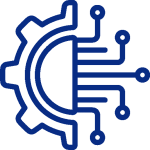
Other Tech Guides
WordPress: Divi Page Editor Guide
KeylinkIT How to use the Divi Page BuilderIn today's dynamic digital era, building beautiful and functional websites has never been ...
Synology VPN User Guide
Directory Keylink IT SnapGuide Keylink IT Visual Manual Download the SnapGuide Here!KeylinkIT How to Use Synology VPN Welcome to our ...

















